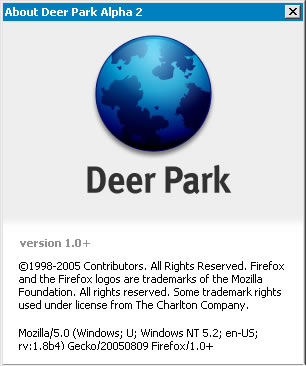Deer Park As Firefox 1.6a
After a few days of running Deer Park Alpha 2, it seems stability is improving very well and I have not had any severe browser crashes as of late. In fact the past three days have been very smooth. This morning, I’m running Build 2005-08-18 which registers as Firefox 1.6a. Since the version went up to 1.6, most extensions will disable by default. I would not try running with any themes yet, as scrollbars were still a problem this week with even the Qute theme.
If you must have your extensions back, there is a way to enable them back. On Windows, go to
Mozilla\Firefox\Profiles\********.default\extensions\
The .default folder will be named differently for every setup. Under here though you will find all your extensions, but the directories will not match the extension name. You will have to open the install.rdf file to see what extension it is. While in the install.rdf, you will find a max version string setting, you can just change this to 1.6 and your extension should now work in Deer Park… that is unless it is really not compatible, in that case you will have to change the install.rdf back to the original max version string.